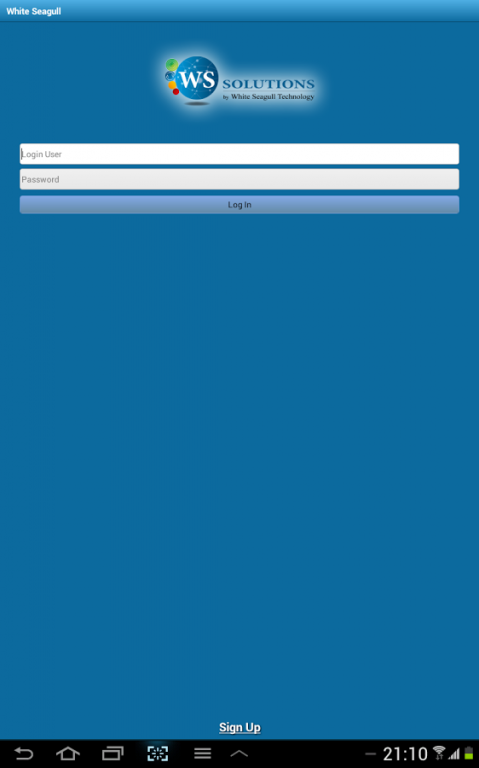Cisco Router Configuration 1.1
Free Version
Publisher Description
Configuration Management - NetAssistant Tool allows the user to create a Network Devices Inventory of Cisco IOS Routers by location and running the appropriate device configuration management commands to collect and monitor device configuration information from the active devices.
The first-time Tool user needs to "Sign Up" first following the installation of the Tool to define a local user and password; then create a Network by clicking on the "Create Network" button to fill-in the Network name and Details fields. Multiple networks are supported at the same time to meet and to enhance user preferences in viewing networks.
From the created list of Networks the user can access a defined network to generate a Map where they can apply a long touch on the screen on the location of the Router device to see a Cisco router icon followed by a short click on the device icon to get the popup bubble.
This free package is limited to only 3 Networks with 3 devices each.
The popup bubble for each of the defined Router devices includes a "Settings" icon which links the user to the device's credentials which the user needs to fill-in as per the actual router configuration.
The information to fill-in are:
1. The Router's IP Address or DNS Name
2. The Router's UserName (or HTTP Client UserName)
3. The router Password (or HTTP Client User Password)
The Router configuration management commands profile is accessed by clicking on the device popup bubble in the area of the device name/ip and the icon.
The Tool is designed for Cisco IOS based network routers and switches and exploits the HTTP Server IOS feature architecture by applying the [ip http server] command. The user needs to define the appropriate username and password from the device and has the opportunity to also create an HTTP client user and associated password for each defined device credentials in the inventory.
The Cisco IOS Router Config Management Commands supported on this package are:
Show Running Configuration command;
Show Running Interfaces, Class-Maps, and Policy-Maps Configuration commands;
Differences between the Running and Start-Up Configurations Report.
About Cisco Router Configuration
Cisco Router Configuration is a free app for Android published in the System Maintenance list of apps, part of System Utilities.
The company that develops Cisco Router Configuration is White Seagull Technology. The latest version released by its developer is 1.1.
To install Cisco Router Configuration on your Android device, just click the green Continue To App button above to start the installation process. The app is listed on our website since 2014-11-24 and was downloaded 24 times. We have already checked if the download link is safe, however for your own protection we recommend that you scan the downloaded app with your antivirus. Your antivirus may detect the Cisco Router Configuration as malware as malware if the download link to com.ws.configmanagement_netassistant is broken.
How to install Cisco Router Configuration on your Android device:
- Click on the Continue To App button on our website. This will redirect you to Google Play.
- Once the Cisco Router Configuration is shown in the Google Play listing of your Android device, you can start its download and installation. Tap on the Install button located below the search bar and to the right of the app icon.
- A pop-up window with the permissions required by Cisco Router Configuration will be shown. Click on Accept to continue the process.
- Cisco Router Configuration will be downloaded onto your device, displaying a progress. Once the download completes, the installation will start and you'll get a notification after the installation is finished.